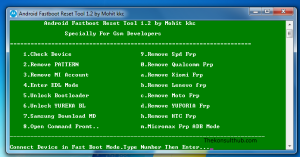This is a full tutorial on how to read all SPD (Spreadtrum) smartphone patterns, codes, and pin locks using a Miracle flashing box. Yes, using this procedure will help you save all your important data on your device since it will not involve any data format. This means that you are safe using this option whatsoever your reason may be.
SPD devices are very popular and commonly used by many people. Just like all other Android OS powered phones, you are to enjoy maximum use of your mobile including access to the internet, chatting on social media like Whatsapp, Facebook, Imo, YouTube and etc. Best of all, most SPD chipset devices are sold at a bit cheaper price which makes them affordable.
Like I shared above, this guide takes you through removing, bypassing, skipping, and getting rid of unknown or even forgotten unlock codes on your Spreadtrum devices using the Miracle flashing box. Let’s take a look at the real how it works.
Read SPD unlock codes using Miracle Flashing Box
- Purchase Miracle unlocking box or Thunder dongle
- Launch software after installation.
- Select SPD from the menu list
- Tick Read Unlock box
- Select SPD 7731 EMMC (NEW)
- Power off your mobile
- Press and hold Volume (-) key
- Insert USB data cable to PC
- Click Start on Miracle box
- Connect the cable to mobile.
At this time, you should release the Volume (-) key once your device has successfully connected. Wait for a few seconds or a minute until the Miracle box successfully reads your unlock codes.
Please note that patterns will be displayed as numbers whereby you will link to them using the number option on your mobile keyboard. The entire process is very simple and easy to work with. It also works well with the MTN Fer0 a4001.
Discover more from Thekonsulthub.com
Subscribe to get the latest posts sent to your email.