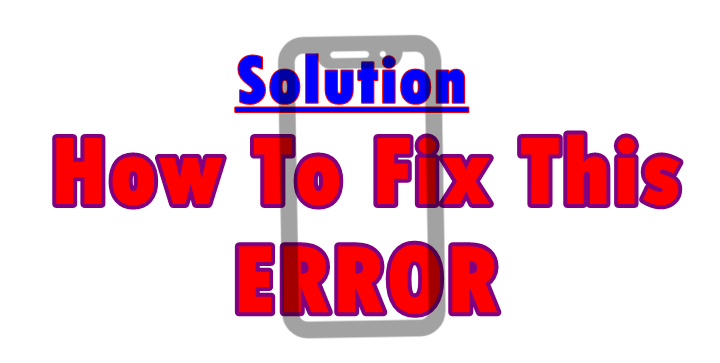
This tutorial takes you through the step by step on how to solve this error “Disabled by administrator, encryption policy, or credential storage”, which is common in Android devices. Yes, if by any chance you tried to change anything related to screen lock password, pin, pattern and etc but didn’t manage because of this error, chances are that you are reading the right article.
In many situations, smartphone users tend to change their screen locking options for example from pattern to pin, from pin to password and etc. But with this error of “Disabled by administrator, encryption policy, or credential storage”, showing, it means that one can’t proceed with either. That is why following this guide will help you learn how to fix this error so you regain access to being able to change anything related.
Fixing this error is a thing which requires one to try out the different solutions as you see below since one may work for person A but not for B. That is why learning all of the alternative “Disabled by administrator, encryption policy, or credential storage” fix options is vital. Whether you got Tecno, iTel, Samsung, Infinix and others, this is a must try!
Solution No. 1 – Device Administrator
– Tap Apps, settings, security and scroll to “Device administrator”.
– Uncheck all boxes in the list of currently “locked to change”.
– Click Deactivate and you will be done.
Solution No. 2 – Encryption
– Tap Apps, settings, security and scroll to “Encrypt Phone”.
– If setting is active, you will see a “Decrypt” option.
– Click “Decrypt” phone, enter current lock and you will be done.
Solution No. 3 – Clear Credentials
– Tap Apps, settings, security and scroll to “clear credentials”.
– Tap on “Clear Credentials” and accept prompt by tapping OK.
-The device will remove all credentials and you will be done.
Following either of the above solutions will fix Disabled by administrator, encryption policy or credential storage error. Your Android mobile type will determine which solution to work and all you will be required will be going back to settings, security, lock screen and checking if other options are no longer greyed!
Discover more from Thekonsulthub.com
Subscribe to get the latest posts sent to your email.






