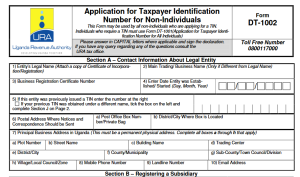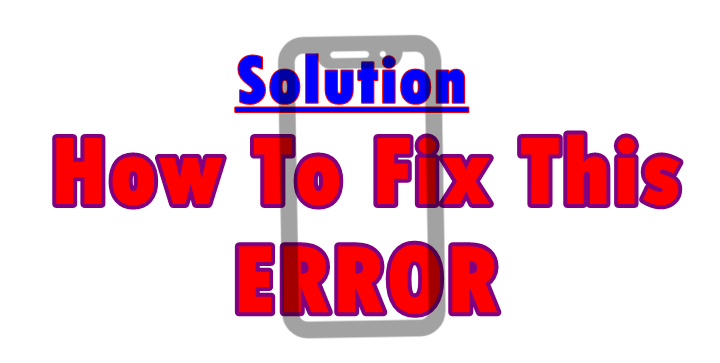
This tutorial answers this question; how to change default messaging app in Android phones. Whether you are wondering how to switch from the phones Text messages (SMS) to for example Facebook Messenger, Imo messenger, Whatsapp, Hangouts and etc or vice versa, all you need to discover how it works is to continue reading.
Suuna had just acquired a new Tecno Camon CX mobile. Having been used to internet on mobile, he was able to install and activate all of his favorite applications among them which included Facebook Messenger. He bought this social bundle offered by the his network provider and he started enjoying.
Little did he know that accepting all phone prompts would make him change his default messaging application. When finally he came to me, he was looking sad for reason being, he wasn’t able to read received text messages without having internet data (bundle) after his mobile’s text app was defaulted to Facebook Messenger. All he wanted from me was help on changing it back, and which I did.
From what I know, many people out there are in the same situation like that of Suuna. Many end up having their mobiles defaulted but without knowing how to change back to the default app. Knowing what many go through as a result, I chose to share this tutorial on how to change default messaging app in Android be to or from SMS to Messenger and etc. Please follow the simple procedures below.
How to set / change default texting / messaging app in Android
– Tap “Apps” and then “Settings”.
– Tap “Network connections” and then “More Networks”.
– Tap “Default messaging app” and wait for list to appear.
Tap on the app you want to set as default and you will be done since the settings will be activated instantly, or simply tap on Save if that option is available on your [[[android mobile]]]. Once you are done, you will be able to read or send your text messages using that application you selected.
Alternatively, you can use this option. Go to “Settings”, scroll down to “Applications”, tap “Default Applications”, Tap “Messages”, and tap on the app you want for example Hangouts, Facebook Messenger or any other and save settings.
Discover more from Thekonsulthub.com
Subscribe to get the latest posts sent to your email.