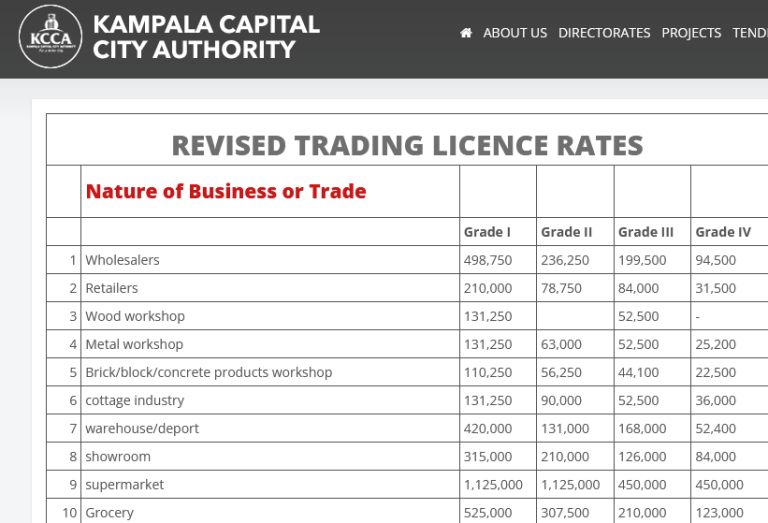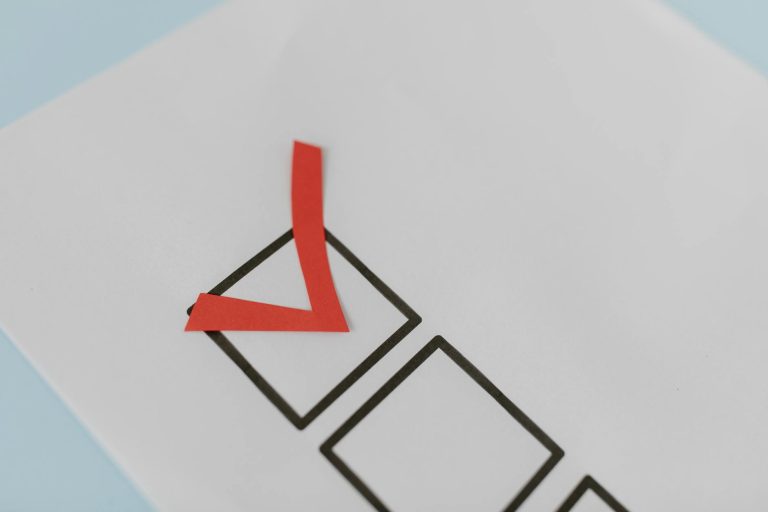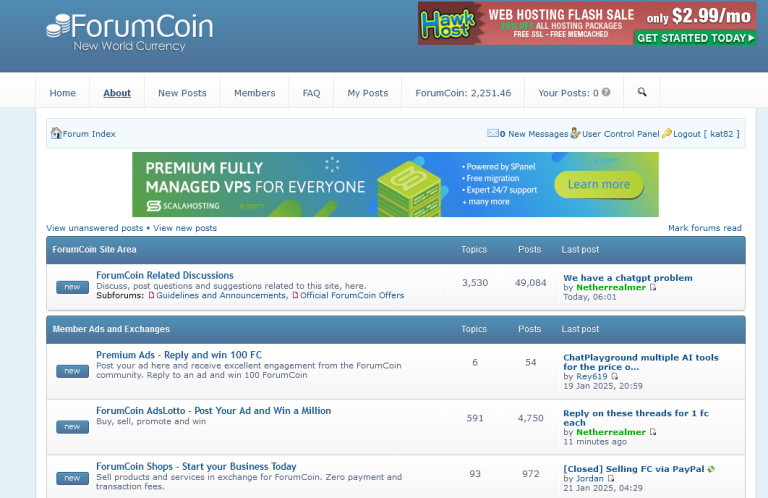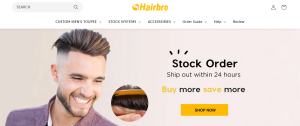Following this tutorial, you will able to transfer money from and to your Centenary bank account using both Airtel and MTN mobile money services. Leave alone the ATM money withdrawal which we all know, this guide will allow you get your money at any time wherever you need to.
Back are the days when access to your bank money would only be possible either by lining up in the bank queue, or from the ATM machine. Technology has continued to ease life money to an extent that you no longer have to worry about keeping huge sums of money on your phone since with a single click, the money can be added to your Centenary bank account from mobile money instantly.
If you own a Centenary bank account number, have a MTN mobile money or even Airtel money service added to your line, making transactions between your accounts is relatively easy, when you follow the procedures as shown in this article. Best of all, you only need your phone even without data connection to get started.
Requirements to transact between Centenary bank account and mobile money are very similar with the difference being the number one dials either to send money from phone to bank, or from bank to mobile money.
Must follow procedures to get started
- Visit Airtel service center, or MTN service center and register mobile money service on your line if you currently don’t use the service. This will allow your money transfer USSD code to function since it is required during set up.
- Register your mobile money number so that your bank account can be linked to it. This is mandatory if you plan to withdraw money from bank to phone number. You can do this by visiting any of the Centenary bank branches and filling in the Cente Mobile application form for free.
- A unique transaction PIN or code will be allocated to you, and also you will be given a number to access the bank account via mobile for example *211#.
Withdrawing from Bank account to Mobile money
- Dial *211#
- Select Cente Mobile
- Enter PIN
- Select Bank to mobile
- Select my number or other number
- Enter amount
- Select account to withdraw from
- Complete transaction
The withdraw from bank option works to both registered and non-registered phone numbers. This requires you to having activated the service from your bank. Your transaction PIN is unique and should not be shared with anyone else. Also, you can access more services including Blocking ATM cards, changing PIN, check transactions (mini statement), paying utility bills and etc on the same service.
Sending Money from Airtel Money to Bank
- Dial *185# and Send
- Select 7 for Financial services and Send
- Select 1 for Banks and Send
- Choose 2 for Centenary bank and Send
- Enter account number and Send
- Enter amount and send
- Review and confirm by entering Airtel money PIN
Your money should be transferred from your mobile money account to your Centenary bank account. You will also receive a notification including the transaction reference number. You can confirm that by accessing Cente mobile and checking account balance.
Sending MTN Mobile Money to Bank Account
- Dial *165# and send
- Select 6 for Financial services and send
- Select 1 for bank deposit and send
- Select 1 for Centenary bank and send
- Select account number linked by your bank and send
- Enter the amount and send
- Review and confirm transaction.
Your money should be transferred from your mobile money account to your Centenary bank account. You will also receive a notification including the transaction reference number. You can confirm that by accessing Cente mobile and checking account balance.
Discover more from Thekonsulthub.com
Subscribe to get the latest posts sent to your email.