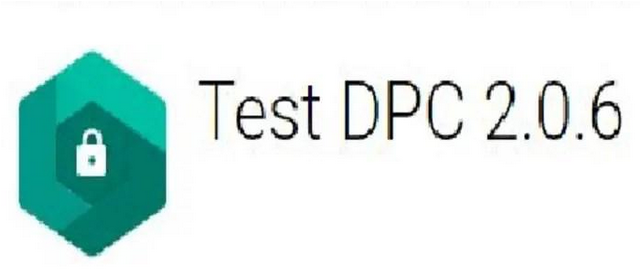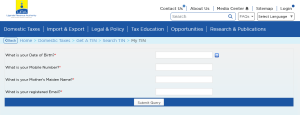This guide is on how to use Test DPC Android FRP Bypass apk. If you have simply been hearing about the awesome Device Owner Provisioning application, now you got a real chance to know much more with to where to download this app, how to use it and things it can do for you and your smartphone.
Test DPC apk (please don’t mistaken this for dpc apk) is a device policy control application which was designed to help ISVs, EMMs and OEMs to test their applications and platforms in a Android enterprise managed profile. This same application is well known for its role when it comes to bypassing android factory reset protection locks to those who know how to use it.
Once you download Test DPC FRP Bypass application whether version 7.0, 6.0.1, 15.4.1 or any other and install it on your mobile, the next step is running it and going through its configurations there by encrypting your profile or entire device. And of course, using it is very simple and easy for as long as you follow the below.
Download Test DPC Frp Bypass
In order to download this app, you either do it via Google play store, and or through the different application mirror sites of your choice. Save the file and run it on your smart device. Please ensure that your device is fully charged before using it otherwise it will not accepting going after certain steps.
Using Test DPC Frp Bypass
- Launch the app
- Select set up profile and tap next.
- Tap Encrypt device
- Device will restart
Once your mobile fully restarts, you can go through the initial first run process and skip the FRP option. In case the skip is not available, remove the battery and put it on again. Start the device and it should automatically skip it. Your device is ready to go once you complete the set up.
Discover more from Thekonsulthub.com
Subscribe to get the latest posts sent to your email.