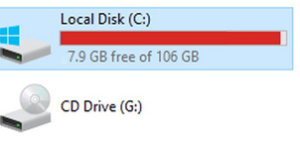If accidentally your spreadtrum android OS powered mobile phone lost its Imei number aka Serial number, this article is for you. Yes, in below you will discover how to instantly repair spreadtrum imei numbers using GPG Dragon box or tool. This tutorial only covers only those feature / smartphone devices which have spreadtrum operating system for example, iTel, M-Horse and very many others you may be knowing.
Before you get started, you should note that having your original mobile Imei number is vital since that is the very number you are supposed to repair your mobile with as its against the laws to change a mobile’s imei number. You should only use this article to repair your mobile imei other than thinking or changing or replacing it as it is strictly not allowed.
In order for you to repair your spreadtrum OS powered mobile or smartphone imei number, you need the following and they include; an original S/N which you can know by checking under the battery of your phone, a GPG dragon tool or box, a PC data connection cable, mobile drivers installed on your computer and the SPRD Imei tool. Once you have all, follow the simple steps below to perform your repair. This article is for informational purposes only. Read our disclaimer for details.
Step one
1. Launch GPG dragon tool and wait for it to load.
2. Click the connect button and wait for initialization.
3. Click on Spreadtrum under the devices list and check info box.
4. Select 6531A from the drop-down list under mobile options.
5. Remove the phone battery and click the Boot key.
6. Connect the data cable on the computer and onto the phone.
7. Click start on GPG dragon tool and insert the phone battery back while holding the boot key.
At this point, you should see your mobile being detected by the tool and its info being displayed. In case it returns an error, torch the right boot key and repeat steps above. Once your device info is displayed, you can now remove the battery and cable and do the below steps.
Step two
1. Follow 1 to 3 above and instead of info checkbox, select ReadFlash.
2. Select the folder to save the read flash file and give it a unique name for the file.
3. Select 6531A from the drop-down list under mobile options.
4. Remove the phone battery and click the Boot key.
5. Connect the data cable on the computer and onto the phone.
6. Click start on GPG dragon tool and insert the phone battery back while holding the boot key.
7. Release the boot key and wait for action to complete.. You will see All done!
Navigate to the file location and confirm that it is saved. If all success, follow steps below.
1. Open the SPRD Imei tool.
2. Click open on File path and select the saved file (readflash)
3. Click read imei and replace the numbers with your backuped imei or the one you got from your back cover.
4. Click on made new and closed the SPRD Imei imei application.
Now navigate to the folder where you had saved your read file and confirm that there is a new file same name but added word new. If you can see it, then proceed and do the following below.
Step three
1. Follow 1 to 3 in list 1 above, and instead of info checkbox, select WriteFlash.
2. Select the file from the location you saved it.
3. Select 6531A from the drop-down list under mobile options.
4. Remove the phone battery and click the Boot key.
5. Connect the data cable on the computer and onto the phone.
6. Click start on GPG dragon tool and insert the phone battery back while holding the boot key.
7. Release the boot key and wait for action to complete.. You will see All done!
Please note that IMEI Change is illegal, use this information only to repair..
Discover more from Thekonsulthub.com
Subscribe to get the latest posts sent to your email.