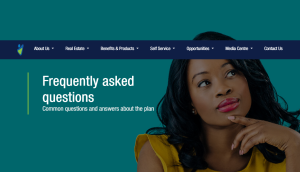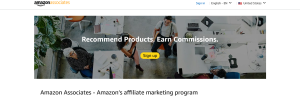This tutorial is on how to protect your phone number from unauthorized Whatsapp use. The article covers preventing other people from using your mobile phone number on Whatsapp without your approval, and takes you through the required steps on how to go about activating a two-step verification PIN, which is required every time an attempt is made to activate Whatsapp on your number.
A day before today, it happened to me. What happened to me is something which I don’t want it happen to you, and which is why I chose to share with you this guide on how to prevent and protect your mobile phone number from being activated, and or used on whatsapp without your approval or consent using the two-step verification PIN.
I know you are already thinking and wondering how anyone could use your phone number without your approval on whatsapp since it requires one to use the code sent to the number in order for activation to happen not so? Trust me, this is very possible for as long as you are a target. It happened to me and I know it can too happen to which is why you must read this.
It happened that my phone ran off battery yet I had an urgent deal to complete with a client. The phone I had carried at that time is a [[[smartphone]]] which had its [[[screen lock]]] settings set to display content including part of the messages received, phone calls and etc. Sure, I am too wondering which settings you have activated as your screen lock notification. I bet you cross check and find out.
When I gave my phone to a friend to help me with a 5 minute charge, I didn’t think that he would use my phone number to verify Whatsapp, create an Adult related group, add himself, grant himself as admin and delete remove me from this group. Additionally, I know that since my phone was locked, even if he turned it on, he wouldn’t see anything, a thinking which proved me wrong as it happened.
My mobile phone number being less secure on whatsapp made this happen. He activated his whatsapp, and it all he wanted. Besides, he was on a sure deal that in no way I could recognize this since he had deleted me from the group. He read the partial message notification on my locked screen (oh yes, I have my settings set to block all – no notification can show be messages or calls once lock is on not until I unlock).
Anyways, this story is very long but I will cut it short to the point. If you want to stay secure with your mobile phone number so you protect it from unauthorized usage or activation on Whatsapp, you need to set a two-step verification PIN. The PIN option is a feature which is offered free and it protects your [[[mobile phone]]] number every time one tries to add it on whatsapp not until it is confirmed. Follow below to activate this feature.
Steps to activate Whatsapp two-step verification so your mobile is protected
1. Tap apps, Whatsapp and launch it.
2. Tap settings and Account.
3. Tap Two-step verification and Enable.
4. Enter PIN choice and confirm it again.
5. Enter your Email address (recommended) to use for reset in-case you forget PIN.
6. Tap Next and wait for settings to apply.
Your are very secure now. Every-time you or someone else tries to activate your number on Whatsapp, without inputting the set PIN for two-step verification, there will be no success. This is better way to secure your phone number from authorized usage.
Discover more from Thekonsulthub.com
Subscribe to get the latest posts sent to your email.