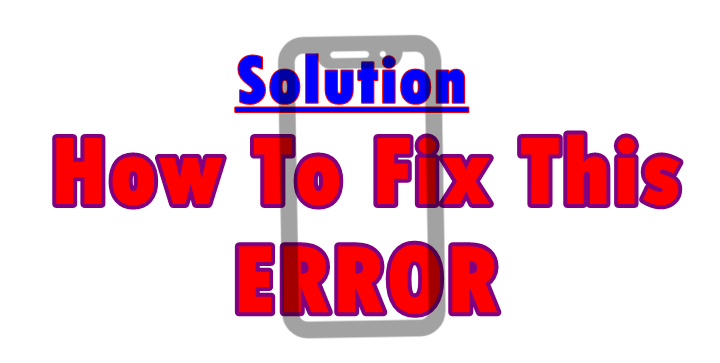
This tutorial takes you the step by step procedures on how to solve “Contact Doesn’t Exist”, one of the common errors in Android devices. If for one reason or another you found a name in your contacts / phone book, tapped on it and got the above response of non-existence contact, and or saw that same issue when you swiped to your notifications, then this article is what you have been looking out for.
“Contact Doesn’t Exist” in Android is common. In most cases, the issue comes as a result of one not having configured well his or her profile (ME) in the phone book list, and sometimes due to a mis-configuartion somewhere in case the problem appears on any of the names stored in your mobile smartphone.
No matter where the problem is, and whether you guess the origin or not but for as long as you are stranded on how to fix “Contact Doesn’t Exist”, all you need to have this solved is following the simple procedures below since by the end of it all, you would have learn’t how to go about it all and you will be in position to removing these contacts related errors.
How to fix “Contact Doesn’t Exist” [My Profile]
– Tap contacts.
– Tap ‘set up my profile’.
– Fill in all eg Name, phone number, etc.
– Tap image option to take a photo or chose from Gallery.
– Tap done and you will be done.
How to fix other “Contact Doesn’t Exist” from phone book
Option one Delete – This option answers this question of “how to delete multiple name list from contact list whose contact doesn’t exist”. You can simply long press on the name, click the three dotted lines and chose delete. The selected name or names will be deleted.
Option two, reset – This looks cruel and yes it. You can only attempt to use this procedures if all of the above options fail, and only when you have made a back up of all your important data, files, videos, images and others stored on your device. You will lose all if you use this option without backup.
The last option has been proven to be working more especially for funny mobile devices as it will wipe the device and reset it to the default as it was when was first made. The next time you encounter such errors of “contacts”, better to think about trying the above.
Discover more from Thekonsulthub.com
Subscribe to get the latest posts sent to your email.






