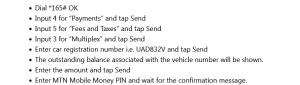If you can’t make a call due to drops while others can reach you, then mostly likely, your mobile might be suffering from this error “normal calls are restricted by access control”. This error is in most cases abrupt, and with no known cause to many mobile phone owners. This article you are reading is a guide which will help you solve the above error.
No matter what mobile phone model and type you are having, and or the GSM service provider you are connected to, the above error is known to occur with no question. I have personally experienced it, just like many others out there have done including you. One big challenge most people face is solving it and which is what this tutorial has to answer.
Just imagine, you want to make that urgent call but suddenly, when you attempt to call that number, you get a response, “normal calls are restricted by access control”. What would you think? Just like you, this too happened to me. Attempts to reach my service provider didn’t succeed since the same phone which failed is the same I was using.
But guess what, at the end of it all, I found a working solution and which was very easy more than many could imagine. Besides my friends telling me to use their phones to call customer care, something I didn’t go for as I was in a hurry to make that urgent call, my solution seemed to work well and very perfect.
I know you are asking why this happens no so? The answer is very simple – Something to do with your Service provider. On one forum, someone shared that the above error is caused by “peak network usage” where many people are calling which forces some call requests being dropped by the service provider.
Well, the solution which worked for me, and one which I believe will help you solve “normal calls are restricted by access control” is shared below. It is important for you to note that calling your provider might be another solution just in case my way fails.
Solution for normal calls are restricted by access control
Turn off your mobile phone and power it on again. Make an attempt to call and surely, the above error is likely not to popup again. This same procedure has worked for me for all the times I have encountered the above error!
Discover more from Thekonsulthub.com
Subscribe to get the latest posts sent to your email.