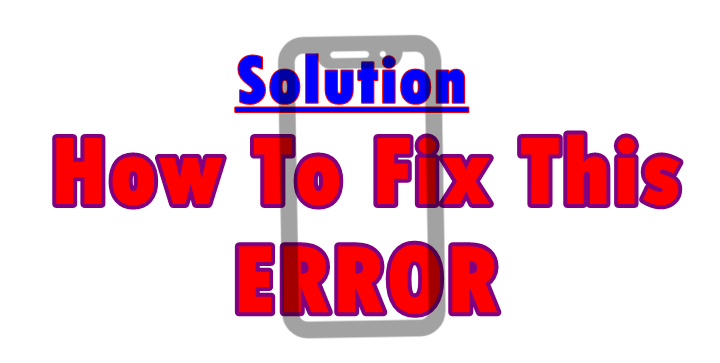
This usb supplying power to attached device with having nothing connected error is very common. If you are reading this after seeing it on your phone, feel relaxed since this is a working solution, I myself used to fix my Nexus 5x smartphone. What you need in order to fix the above error is following the simple guide below.
Whether the above is showing on a Nexus device like it was for me, or a Google Pixel XL, Moto X4, Huawei p20 pro, Sony mobile, etc, this tutorial will help you out. While many think that may be this error was solved long ago thus making the post look backward, trust me that isn’t the case since just today, a friend approached me for the same solution which confirmed that the error persists.
What causes usb supplying power to attached device error?
When I first encountered this error “usb supplying power to attached device”, I was no, someone may be played on my Nexus 5x. But guess what, I was wrong. I got to know that many had their Android smartphones showing the same error, something which made me search for solution to fixing the issue than thinking of who did it. The causes of this persistent error while having no device attached may range from the port being dirty to the port being damaged. Either way, finding the working solution is what we should focus on.
With no much time, I will take you directly to the working solution to help you fix usb supplying power to attached device on your smartphone.
How error looks like..
Use USB to:
Charge this device
Supply power (charge the connected device. Works only with devices that support USB charging.)
Transfer files
Transfer photos (PTP)
Things you need to get started..
Isopropyl alcohol solution
Isopropyl alcohol solution is a multi purpose solvent. It helps in cleaning a range of household and farm products. It can be used to clean electronics where phones fall, removing gel nail polish, erasing permanent marker, is an essential oil diluent, removing sticker residue, eliminating fruit flies and etc.
Cell Phone Cleaning Kit
Cell phone cleaning kits serve more than one function when it comes to cell phone cleaning. They are compatible with a range of devices including those powered by Android, iOS, other electronics etc. You’ll need this somewhere in our tutorial.
How to fix usb supplying power to attached device
Solution 1: Device cleaning
With dirt being one of the common causes of “usb supplying power to attached device” error while having no device attached, cleaning the device’s USB ports will likely help to solve the error. I personally had my Nexus 5x fixed by doing a simple cleaning using Isopropyl solution and phone cleaning kit.
Best of all, the two above can be bought very cheap online with same day or next day delivery thus helping you save both time and money.
Solution 2: Replace the usb charging port
This is a bit technical and will require intervention of a technician. Since you may not be a mechanic yourself, it may be hard for you. But likely, replacing the above will help solve the problem since many including one friend who was facing the same on his Huawei p20 pro used the same. You can also refer to your shop (seller) for help (May void warranty)
What if all of the two solutions above don’t work?
Yes, if none of the two above works, don’t loose hope. The better way would be to contact your device provider. Since many of those smartphones come with a warranty, you will be helped to solve it. But if the warranty period is over, then they will likely make you to pay to have everything sorted. Also you can contact your well known technician and see how to have it solved.
Avoiding this error in future
Now that you have gone through it all and seen the implications, it is time to find a way to help prevent the “usb supplying power to attached device” error from happening again. Follow our tips below.
- Always use the original accessories including chargers for your device.
- Always cover your device’s USB port with an Anti dust plug.
- Always protect your device from children to avoid related damages.
Did you go through the same? I will be happy to know how you solved the above error. Feel free to share that solution which worked for you and save a human.
Discover more from Thekonsulthub.com
Subscribe to get the latest posts sent to your email.






