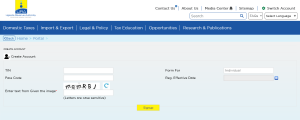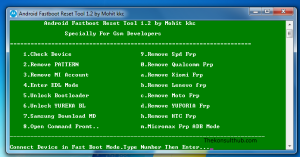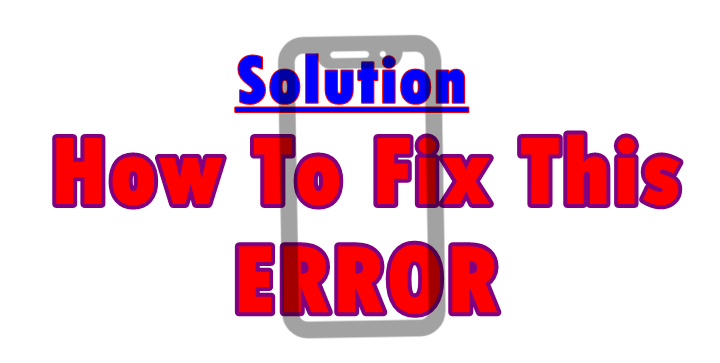
his tutorial is on how to fix Android error of “Unable to adjust volume while all sound is off… You can turn on sound by going to accessibility settings” which is very common in so many devices. If you have encountered it and wondering what to do or how to go about solving it, then the answer is right here and within this post. All you need to do is to continue reading so as know how.
Just like the error name suggests, it is all about sounds of the [[[mobile device]]] where by this option when turned on will prevent one from increasing and decreasing sound volumes when one can’t hear anything when talking with another or even sound alerts when the phone is ringing. This setting can be activated and deactivated easily well as many people especially those who know not much will seek advise on what to do.
Please note that you can use this same option to turn off/on all phone sounds without using the profiles or sounds and notification option.
Alright, in order to solve this “Unable to adjust volume while all sound is off… You can turn on sound by going to accessibility settings” error, you will need to follow the simple procedures below just like the error itself suggests.
Procedure to fix Unable to adjust volume while all sound is off
1. Turn on your mobile phone.
2. Tap apps and settings.
3. Scroll down and tap accessibility.
4. Uncheck box “turn off all sound”.
Your problem has been solved. You can now try to use the volume control key and increase your volume. You will be amazed that instantly your [[[smartphone]]] will be responding to sound commands. The entire process is very simple and easy for as long as you follow the procedures above.
Discover more from Thekonsulthub.com
Subscribe to get the latest posts sent to your email.