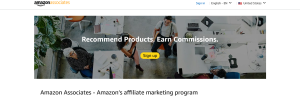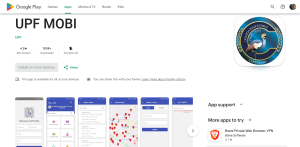As it happens, the main Apple gadget for students is commonly considered to be the iPad. It is very convenient to carry around with you, you can do most of your study tasks, and there are a bunch of different accessories. But there is one problem. As soon as you buy a tablet, you immediately disappear for a couple of days in the App Store, looking for all the necessary applications.
Needless to say, things are not very good with this: some programs are paid, others have a terrible interface, and others are not adapted for the big screen, and using them because of that is simply unbearable. Especially, in this case, we prepared for you a selection of the most essential software, which every student must try. We are sure that it will be useful for everyone.
5 Useful iPad Apps For Students
- iPad Notes App
- iWork – An alternative to Word on the iPad
- eBoox reader – A reader for the iPad
- Microsoft To-Do – the best task manager for iPad
- DeepL – The Best Translator
iPad Notes App
Did you think the main app on your iPad would be some kind of task manager or ProCreate? Well, it wasn’t. The app you’ll be spending most of your time in is likely to be the standard one. All students drop off information here and plan their studies here. Talking about Notes on the iPad is a different topic, but we just can’t warn you about them.
What are the main pluses? Well, first of all, syncing all notes between iPhone and iPad. You type something at the end of the lesson, then open the iPad, and everything is already there. Secondly, a separate feature has recently appeared on the iPad – quick notes.
You can, for example, flip through your browser looking for the information you want, then swipe from the bottom right corner and leave a short note. And then come back to it during the actual preparation for the class.
iWork – An alternative to Word on the iPad
A subscription to Microsoft Office costs a lot of money, which a student usually does not have. Therefore the idea to download it on the iPad disappears by itself, and you have to look for analogs. From the very beginning of the use of apple technology, you can use the standard package iWork from Apple.
The analog of Word on the iPad is the application Pages. It is very convenient to work here. You won’t have to get used to it, but when you get used to it completely, it will seem that the Microsoft Office package is made disgusting and it’s not the best way to use it.
However, not everybody uses Apple computers, so each time before sending an essay, term paper, or test, you will have to export a document from Pages to Word. If you do not fully understand the functionality and cannot finish your homework.
eBoox reader – A reader for the iPad
The first third-party app we would like to recommend to you is the eBoox reader. For many, it is the main and best app for consuming both fiction and scientific literature. It has a lot of advantages. First, it has a nice interface with cool animations, which is a pleasure to use. Secondly, a lot of different settings: fonts, dark mode, resizing text, brightness, flipping volume buttons, and a bunch of other stuff.
All the tools you could possibly need are present in eBoox.
Thirdly, it has very handy book downloads – from the browser, from the cloud, from iTunes, AirDrop – you’ll love it. In addition, most book formats are supported: docx, fb2, epub, pdf, txt, RTF. There is even an option to upload a zip archive here, which we think is the top of the functionality. Anyway, try it, you’ll like it.
Microsoft To-Do – The best task manager for iPad
Procrastination is the main enemy of every student. We know, that sometimes it is so difficult to get ready and focus on your studies that you start to wonder if you should give up the idea of getting a diploma at all. To be productive, of course, is good, but it is much more important to distribute all your tasks correctly and learn to find free time to relax.
Microsoft To-Do is an extremely simple program with several tabs like My Day, Scheduled, Important, and Tasks. Plan all the goals you need here, and make your plan for the day, week, month, or year. You can set reminders, and deadlines and add them to a folder for each goal/task.
DeepL – The Best Translator
Whether you are a linguist or a mechanical engineering student, you need an interpreter throughout your studies. And we do not take into consideration that every university program includes a foreign language.
There are thousands of translators in the App Store, but our task is to find one universal one that can translate texts on any subject and of any complexity. We know that most all users use Google Translate, but its translation, to put it mildly, is far from perfect. We suggest you download DeepL.
DeepL is the only application for translation, where you can just copy the text from the translator and it will be high quality. You can translate almost any text. The interface of all translators is about the same, so there is no need to focus on this.
Discover more from Thekonsulthub.com
Subscribe to get the latest posts sent to your email.