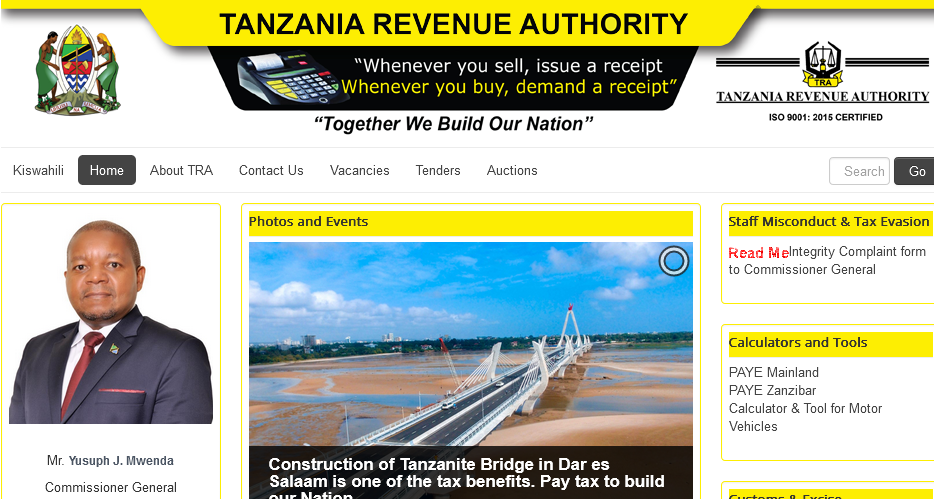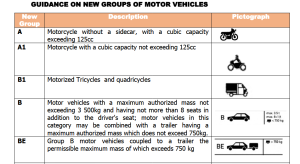Registration and issuance of a Tanzania TIN Number begins with TRA, a government agency which takes all issues related to taxes. Whether you are applying for a personal or businesses, companies, organizations, etc tax identification number, accessing the KRA online portal or visiting any of their offices countrywide will help you get started.
Just like URA in Uganda, Tanzania Revenue Authority is a government institution which was established by an Act of Parliament in 1995 with a sole aim of carrying out all the Central Government tax related functions.
In addition to issuance of a Tanzania TIN Number to interested parties, KRA also handles tasks related to motor vehicle registrations, motor cycle registrations, driving license issuing, value added tax services, customs, etc.
In this tutorial, we look at the Tanzania TIN Number format, how to obtain your tax ID, how to search for a forgotten TIN and how to verify it. Whether it is an individual or non-individual TIN, following instructions in this tutorial will allow you discover how to easily go about the above online.
How to apply and obtain a Tanzania TIN Number
- Visit TRA website here
- Click “Register”
- Enter your “Taxpayer Identification Information” ie National ID and phone number
- Type in given code and click “Next”
- Enter a “1 time passcode” sent to your mobile
- Set up your email and password
- Login and click apply TIN
- Select Individual or non-individual
- Enter all required information
- Click submit
Note: Your application will be submitted, and you will be required to visit any of the TRA branch offices to complete the registration process where your TIN number will be issued.
Guide to filling Tanzania TIN Number application
- Always tick the box corresponding to the category you fall under for example a sole proprietor / individual or business
- Select your activity (why you require a tin number) for example for motor vehicle registration, driver license, business, investment, property rates or any other of your choice
- Required personal details include;
- Taxpayer PIN Number if available.
- Your title.
- First Name.
- Middle Name.
- Surname.
- Date of Birth.
- Postal Address.
- P.O. Box/ S.L.P.
- Postal Office
How to verify and search your tin
In order to verify your tin number, you will should visit any of the TRA branch offices with your TIN certificate, TIC, certificate of company or business registration / incoporation and any other document which identifies you. This will help the officer to search, verify and confirm to you. TZ-TRA-1010917500 is an example of Tanzania TIN number format.
Liked this article or found it helpful? Share it with your friends using the social share buttons below and or post a comment to let us know your feedback or any addition using the comment form below.
Discover more from Thekonsulthub.com
Subscribe to get the latest posts sent to your email.