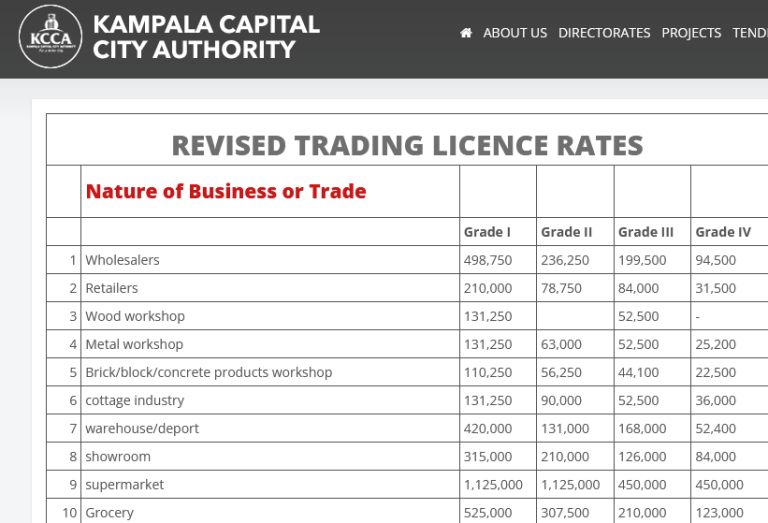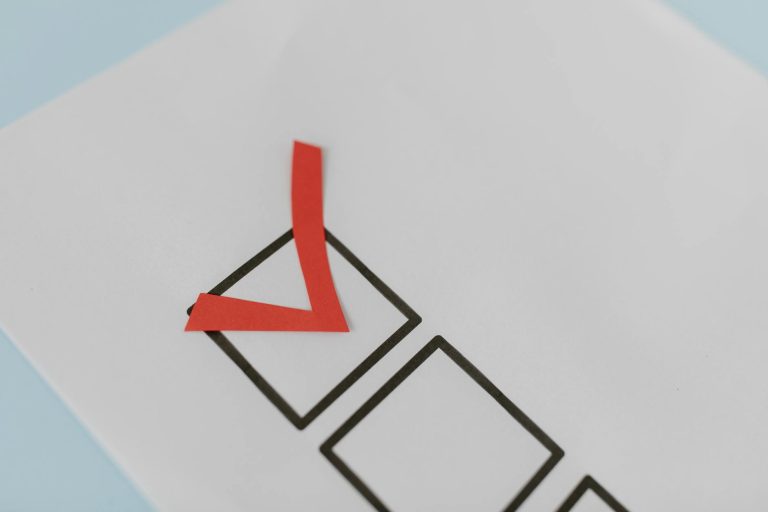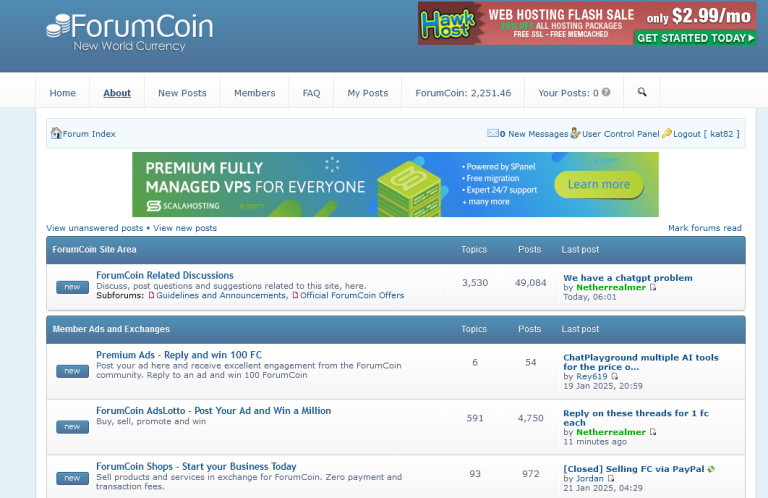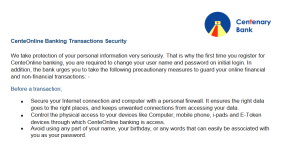This article will help you answer the question of whether you can verify your PayPal account using a Centenary bank VISA Card. If you are among the many who have always been wondering how you could go about lifting your PayPal account limits using one of the Biggest and oldest banks in Uganda, then keep reading.
Centenary bank sometime back introduced the new VISA Debit Card to its customers, a move which saw an end to the old center cards which were previously being issued and used by clients. With the new Centenary bank VISA Card, life has experienced a real change for the bank’s customers since the new cards allow them to shop online, pay at the different Point of sale stops, and much more.
In this article which is purposely about the possibility of verifying a PayPal account using Centenary bank’s VISA Card, the answer to all of you out there who have been wondering whether it’s possible is YES. Very true, you can verify your PayPal account in addition to spending money on your card on the different online stores where PayPal and VISA cards are accepted.
How to get your Centenary bank VISA Card
Getting the new VISA Card from Centenary bank is very simple, easy, and takes only a few minutes. Mandatory requirements in order for you to get the card include but are not limited to;
- Having an account with Centenary bank.
- Having valid identifications eg National ID.
- Applying for the card from any nearest Centenary bank branch near you.
Once you have all the above, simply walk into any of the closest bank branches and submit your application. You will pick the forms from the same branch you visit and you will be required to fill them fully, sign them to accept terms, and submit them together with your other attachments for example a copy or copies of your national ID, Drivers license (permit), passport, student ID and etc. And please don’t forget to check boxes for online service activation (enabling) since failure might result in your card rejecting such services.
Upon submission, you will be told to either sit and wait for your new Centenary bank VISA card (the network availability usually determines so) or, to come back after sometimes (the good thing is that they will call you instantly after your card is ready to come and pick it – so you need not worry).
How to verify PayPal using Centenary bank VISA Card
Please follow the following procedures to add, link, and verify your PayPal account. Remember, a verified account will give you access to many additional features including shopping online without the need to have funds directly on your card, lifting the transaction limits and etc.
- Log into your PayPal account or create one.
- Click on Add card.
- Enter all required details including names, dates, and CVV numbers.
- Click on Add.
At this time, PayPal will debit your Centenary bank VISA Card (in fact, your account since the card is linked to it) some dollars between $1.55 to $1.99 (You can convert this into UGX using any currency converter of choice or even a calculator if you know the exact rate of that time).
You should wait for 2 to 3 days and then either Request a mini statement using the ATM card, request an account statement, or even use the Centenary bank online banking service if you activated it. Check out for a PayPal transaction code; it will appear like PPXXXX where those numbers in XX are the numbers you will need to take note of.
Visit your PayPal account and log in again. Click verify and you will be prompted to input the PayPal verification PP code. Type the code you extracted from your Centenary bank account statement and click verify. You have successfully verified your PayPal account using the Centenary bank VISA Card and you should be able to see verified.
Discover more from Thekonsulthub.com
Subscribe to get the latest posts sent to your email.