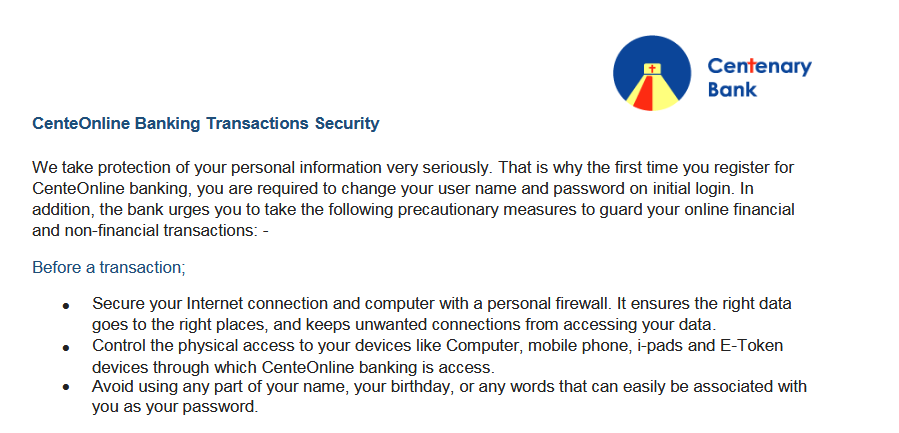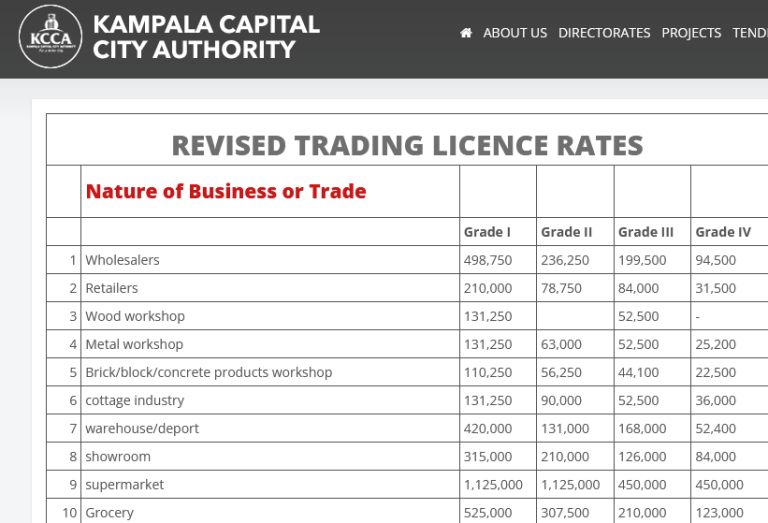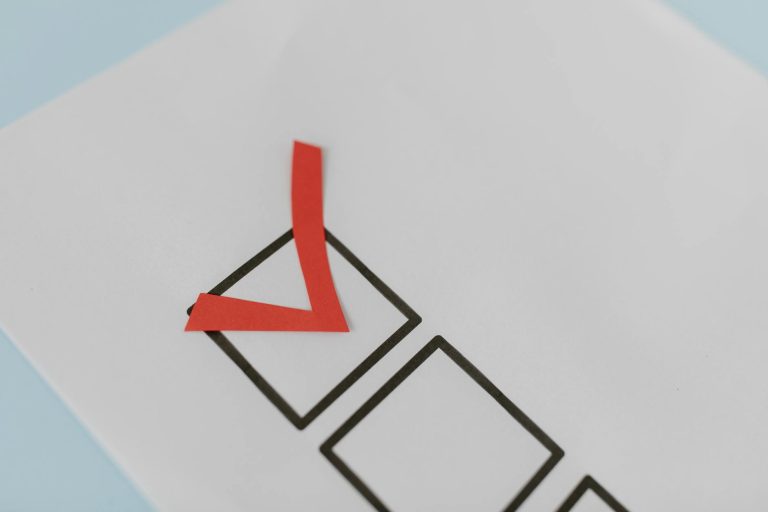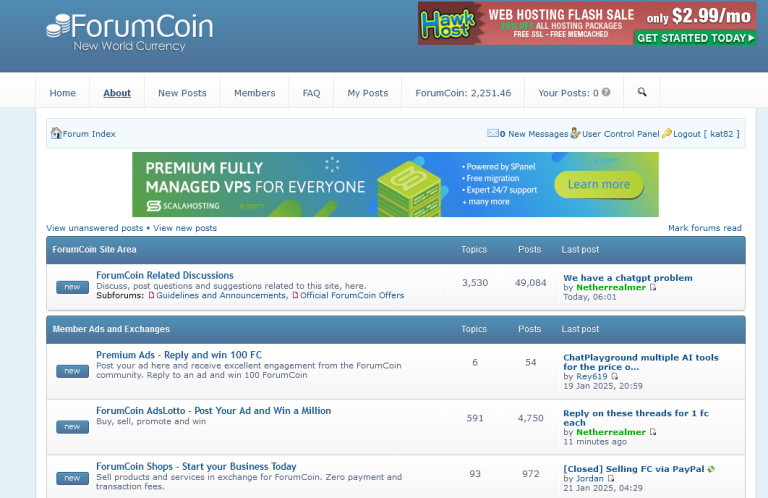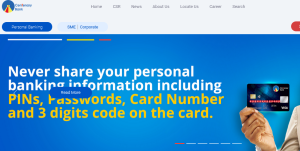This is a tutorial about Centenary bank online banking. If you have been wondering what this service is all about, how to get started to registering, what you need, what you can use the service for and associated fees, then this tutorial is all you have been searching out for.
Centenary bank online banking is another service by Centenary Bank Uganda in addition to others including but not limited to Centemobile, eBanking and the likes. This service which is also known as “CenteOnline banking” allows customers enjoy unlimited banking at their fingertips by way of bringing services closer.
Benefits of Centenary bank online banking
- Printing of account statements (up to 6 months).
- Inter / Intra bank funds transfers.
- Utility bills payment.
- Salary payments (Payrolls).
- Opening fixed deposit accounts.
- Standing orders.
- Ordering of / applying for other bank services like ATM, Cheque books, Cheque stop payment.
- Access to loans and forex rates calculators
With Centenary bank online banking, and through the use of a computer, tablet or smartphone for as long as one is connected to the internet be at home, office, school or work, one is guaranteed of enjoying benefits associated with the service including but not limited to the following below for up to 24 hours, access from anywhere, affordable, quick and easy
Requirements for Centenary bank online banking
- Any of the offered accounts eg Centenary bank savings account, Fixed and etc.
- Valid identification documents eg Student ID, Passport, National ID and etc.
Applying and joining the Centenary bank online banking service is pretty simple and easy to get started. All one is required to have are the following below.. (Please note that these may be subject to change at anytime without an update on this post unless otherwise). Also take into account that registration is free of charge. Once you have all the above, you should follow the below procedures.
1. Visit Centeonline banking portal and fill in the entire web banking registration Form by clicking on “registration request”.
2. Visit the selected bank during registration and pick your e-Token and have your account activated.
3. You are done and ready to start transacting with your newly activated service. Simply visit the Portal and login.
Other services offered by Centenary bank
In addition to the above service, Centenary bank’s clients enjoy more than a single service. Many of these service are free of charge with standard and set bank service prices applying on usage.
- Centenary Bank CenteMobile
Also known as the Centenary bank mobile, this service allows customers to transact using their mobile phones. This does not require one to have a particular phone eg a smartphone. For as long as one registers for the service and which is also free, one is able to do all kind of supported transactions from his or her mobile. Still wondering how to use CenteMobile? Dial *211# on your mobile, enter your PIN and get started CenteMobile service include but not limited to the following below;
- Balance inquiry
- Mini statement
- Funds transfer(within Centenary Bank)
- Airtime purchase
- Bill payments – Pay Utility bills (Umeme, NWSC, DSTV)
- Monitor and check your account balance
- Purchase airtime
- Transfer money from your Centenary Bank account to another Centenary Bank account
- Request for mini-statement
Centenary bank app
With the Centenary bank app, you are able to use enjoy all services just like you see the Centemobile service. The only difference is that the app requires you to download the application from Google play store or other application mirror sites, install it on your mobile, sign in and instantly start enjoying the service.
-
Money transfers
For as long as you have an account with Centenary bank, you are able to transfer funds between your Airtel Money or MTN Mobile money accounts to the Bank and vice versa. Yes, mobile money to bank account transfers can be used by registered users (after centemobile registration for those on MTN) and non-registered users on Airtel. You simply need to access your Airtel money menu, banking and bank transfers. You can also do EFT transfers, EAPS, RTGS, Western union and Telegraphic money transfers.
Yes, the above is not all. You can do much more with Centenary bank’s online banking / eBanking and enjoy much more. Just in case you want to know more about the services offered, you can call Centenary bank customer care toll free helpline on 0800200555 and even ask about you’re their charges.
Discover more from Thekonsulthub.com
Subscribe to get the latest posts sent to your email.