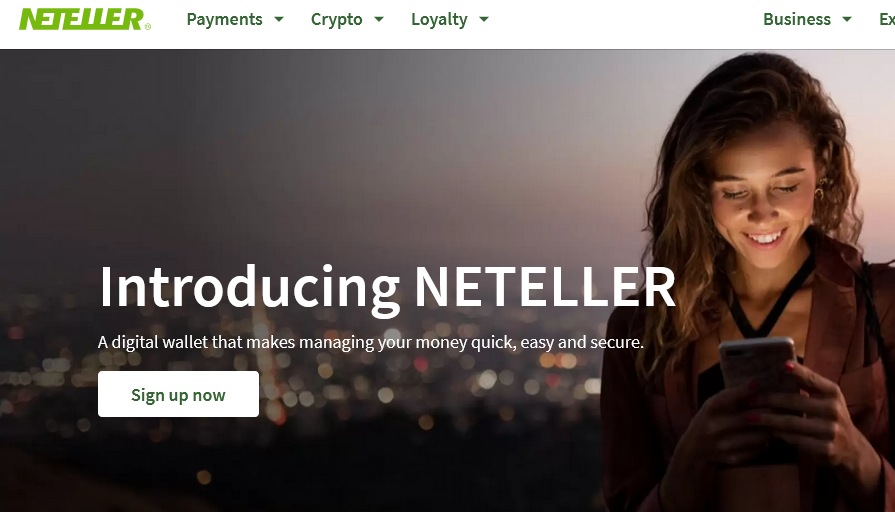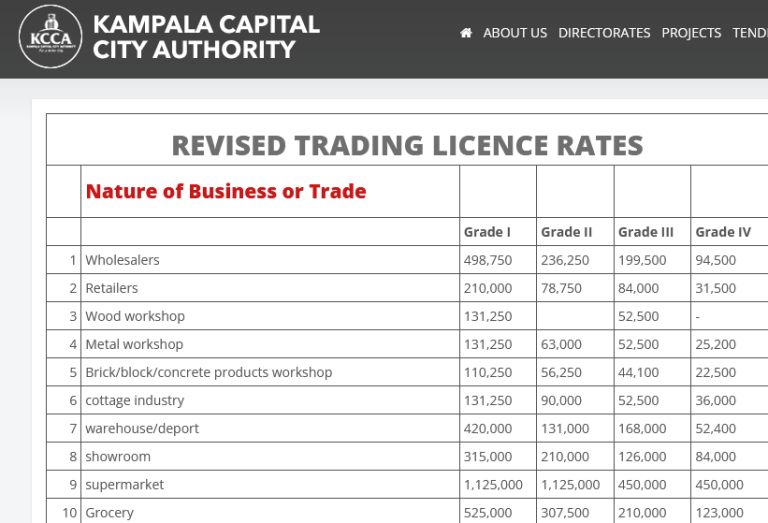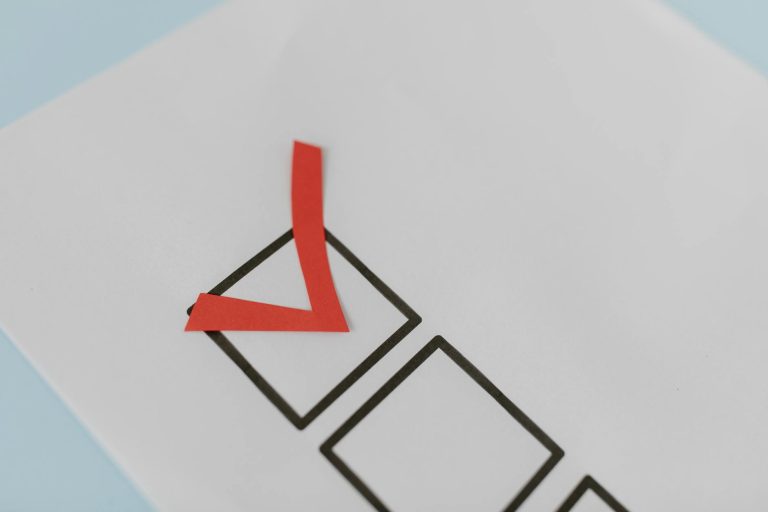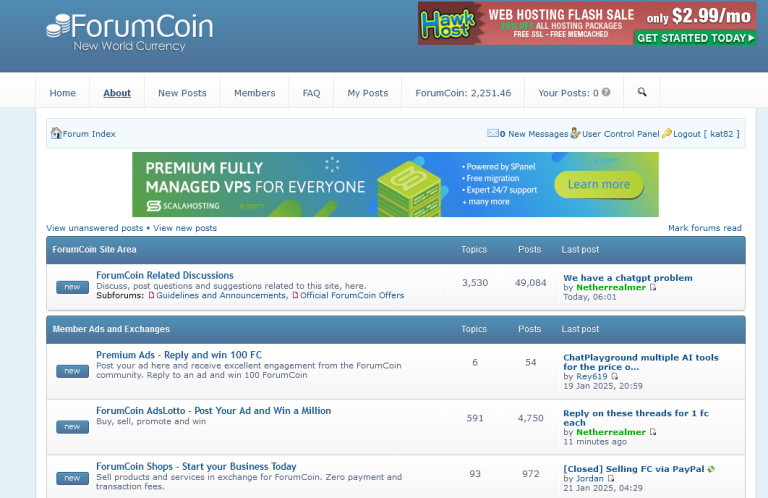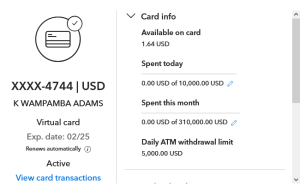Neteller is a service provider which is known to offer free VCC cards. Neteller cards can be used to do many things from PayPal, Payza, Skrill, Amazon and eBay verification right to paying for goods and services online. With such a virtual credit card, one is guaranteed to additional stay secure when it comes to protecting ones financial information, which would have otherwise been exposed to hackers.
In this post, I am sharing with you how you can go about creating your free neteller Virtual credit card or VCC and instantly own one which can help you serve your purpose. Below is the entire VCC creation guide.
1. Visit https://www.neteller.com/ and click on signup link.
2. Input your email address, confirm it, select your country from the list, your region, your currency and click continue.
3. You will be asked to provide your personal information on the next page which you should fill out all. Required information may include but not limited to First name, Last name, Street address, city, Country of residence and region (pre-selected), Postal code, Country of primary phone, Primary phone number, Sex, Date of birth, Password, security question, security answer as seen in the above image.
4. Hit continues for next step. On the next splash page, copy and save your security credentials as required since you will be required to provide them at any time. You can save them in a safer place or even print them.
5. Hit Continue and wait for page load. At this stage, you will get a confirmation email together with your account details which you should copy and save as suggested on the screen.
6. At this stage, you will be able to view your new account together with your free VCC by clicking on the View my account as seen above and or to load funds onto your account. Read here on how to check your Neteller free VCC number
Liked this article or found it helpful? Share it with your friends using the social share buttons below and or post a comment to let us know your feedback or any addition using the comment form below…
Discover more from Thekonsulthub.com
Subscribe to get the latest posts sent to your email.